Select menu: Data | Random Permutations
Performs a random permutation of the units for a list of factors and/or variates.
- After you have imported your data, from the menu select Data | Random Permutations.
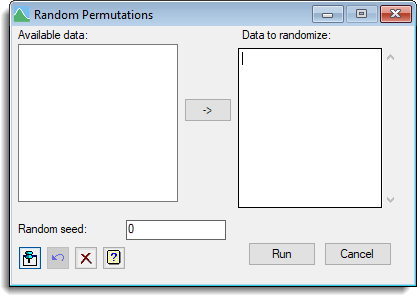
Data to randomize
Enter the names of the variates or factors to be randomized.
Seed
Sets the seed for the random number generator. A value of 0 will use a random seed generated from the system clock, if this is the first use of the generator; otherwise it will continue the sequence previously used. If the seed is taken from the system clock a message will be produced in the output indicating its value, allowing it to be re-used. Any particular non-zero integer seed will always produce the same underlying sequence of pseudo-random numbers to use in determining the permuted order, so the seed should normally be set to 0 except when you wish to exactly repeat an earlier randomization.
Action Icons
| Pin | Controls whether to keep the dialog open when you click Run. When the pin is down |
|
| Restore | Restore names into edit fields and default settings. | |
| Clear | Clear all fields and list boxes. | |
| Help | Open the Help topic for this dialog. |
See also
- Randomize
- Generate Random Sample
- RANDOMIZE directive in command mode
- Data Menu