Use this to save information following a regression analysis (linear regression, generalized linear models, non-linear regression, etc.).
- After selecting the appropriate boxes, type the names for the identifiers of the data structures into the corresponding In: fields.
The save options available will depend on which model selection method. Those not available will be greyed out.
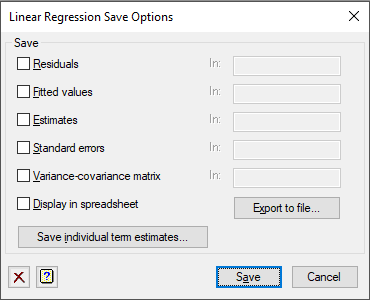
Save
| Residuals | Variate | Residuals |
| Fitted values | Variate | Fitted values |
| Estimates | Variate | Estimates of the parameters in the fitted model |
| Standard errors | Variate | Standard errors of the parameter estimates |
| Variance-covariance matrix | Symmetric matrix | Variance-covariance matrix of the parameter estimates |
Display in spreadsheet
Select this to display the results in a new spreadsheet window.
Save individual terms estimates
This button opens the Save Regression Terms dialog to save estimates for individual terms. For example, if you fitted a model A*B*C, then just estimates for A, B or A.B could be saved, instead of estimates for all terms in the model (i.e. A, B, C, A.B, A.C, B.C and A.B.C)
Export to file
Save selected results into a Genstat or Excel file using the Save regression results in a spreadsheet dialog
To save other information from a regression you need to enter command mode and use the directive RKEEP.
Action Icons
| Clear | Clear all fields and list boxes. | |
| Help | Open the Help topic for this dialog. |
See also
- Linear Regression for information on general options and other models
- Further Output
- Change Regression Model
- Saving Results
- Model checking
- Simple Linear Regression
- Simple Linear Regression (with Groups)
- Multiple Linear Regression
- Multiple Linear Regression (with Groups)
- General Linear Regression
- Polynomial Regression
- Smoothing Spline
- Locally Weighted Regression
- Quantile Regression menu
- Functional Linear Regression menu
- Generalized Linear Models
- Standard Curves
- Save Individual Regression Terms dialog
- Plot table of predictions dialog
- Multiple Comparisons for Predictions dialog
- Multiple Comparisons for Predictions dialog