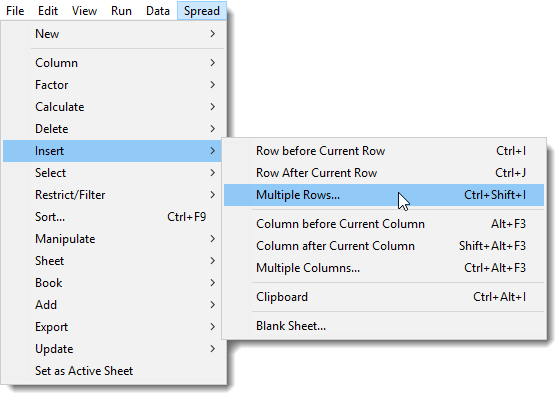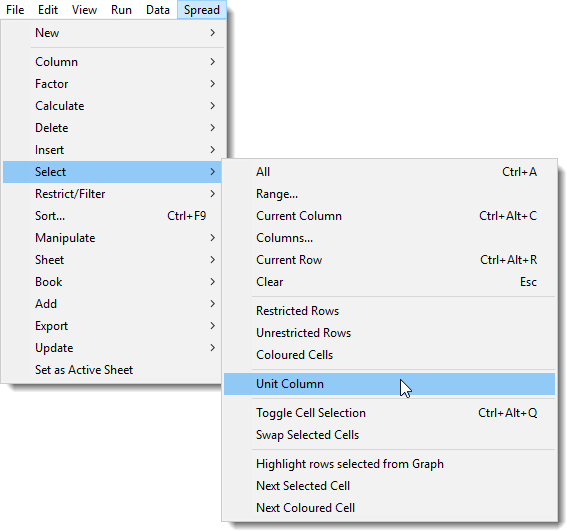Options for selecting, inserting or deleting spreadsheet items (or entire spreadsheets) can be found on the Spread and Edit menus and also the right-click context sensitive menus.
- To select, insert or delete an item, select Spread | Delete (or Spread | Insert or Spread | Select) then choose an option from the sub-menu.
All (select the entire spreadsheet)
Range (select a range of cells)
Current Column
Columns
Current Row
Clear
Restricted Rows
Unrestricted Rows
Coloured Cells
Unit Column (units vector column)
Toggle Cell Selection
Swap Selected Cells (cell selection mode)
Highlight Units (Rows) Selected from Graph
Next Selected Cell
Next Coloured Cell
Row Before Current Row
Row After Current Row
Multiple Rows
Column Before Current Column
Column After Current Column
Multiple Columns
Clipboard (insert columns from clipboard)
Blank Sheet (insert a new sheet into your workbook